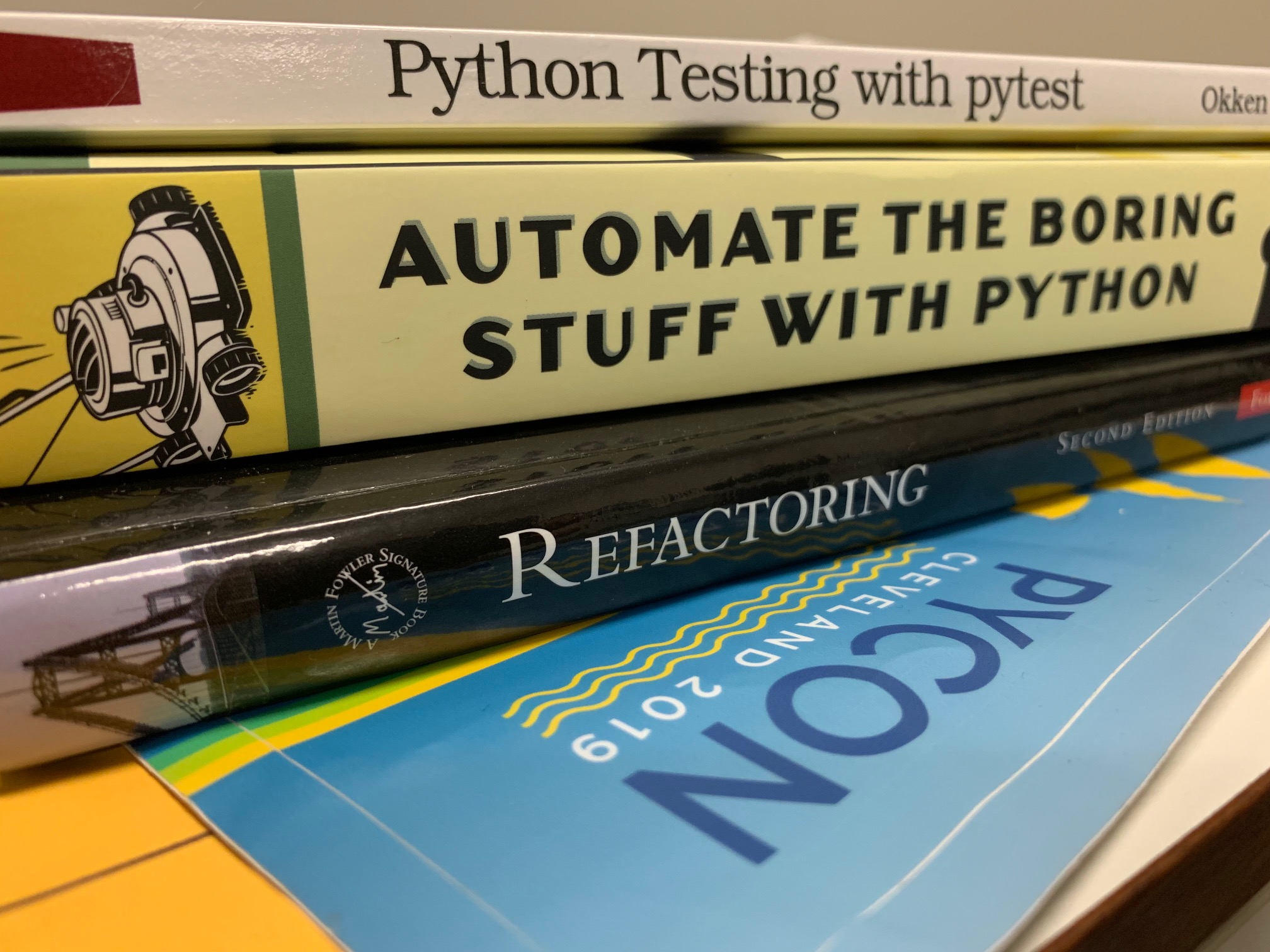
# Advanced Python Testing
26 min read...
This article is mostly for me to process my thoughts but also to pave a path for anyone that wants to follow a similar journey on some more advanced python testing topics.
I recently had the opportunity to garbage collect a bunch of common libraries at my company into a new python library and git repository. Marking all the critical path libraries and copying them over, and sweeping away the unused cruft.
This meant instituting some open source practices of code quality around our core library like testing.
One of the main hurdles I hit was that our API wrapper code was flaky. It would randomly fail and it meant no-one trusted the tests.
The problem was that the existing tests were designed to test the underlying database/API instead of the wrapper code itself. Thanks to some help on twitter (opens new window) I landed on pytest-vcr (opens new window).
I guess I'm adhereing to Twitter Driven Development (opens new window)

It creates .yml files to record the http requests per test on the first run, then replays them on subsequent runs of the test. Any request that doesn't match what was previously recorded is a failure as it is malformed from the expectation. It's easy to re-record a new expectation of requests per test too! Since it replays the request, it also allows the existing test assertions about the validity of the reponse to suffice too.
That's the tl;dr but feel free to read through the rest of the narrative or just check out the list of references at the end.
# Contents
The article is laid out in a few main sections:
- Overview: If you only have a few minutes
- Background About Me: Feel free to skip, but it gives context about my motivation.
- Training Montage: Narrative around some very helpful learning resources
- Basic Code Quality: If you are new to software engineering and testing, please read.
- Advanced Testing: Leveraging Mocks, Stubs, Spies, Monkey Patches and Fixtures.
- Conclusion: My key take aways if you only have 5 minutes.
- References: Links to all resources mentioned.
# Background About Me
A little about me though, I'm a Software Engineer and recently qualified Data Scientist working for Komatsu mining.
DISCLAIMER: All views expressed here are my own and do not reflect that of my current employer or any former companies or organisations I have been affiliated with.
2010-2016
With that out of the way, I was a data engineer for a startup (2010-2016) using Python for our ETL heavily. So much so I gave a talk about Unit Testing Data.
I also tried to contribute to the AWS python SDK and that is when I learnt the value of automating open source projects. My code had to automatically pass a litany of testing and the test coverage wasn't allowed to regress lower then where it started.
If and only if I passed all these requirements would a real human start checking my PR! This is a much better use human effort.
Even if it wasn't AWS, but a volunteer open source project, this sort of automation is like having robot colleagues to help your project stay on track! Volunteer time is often time away from family. So the 2-3 hours you do have on a project each week are precious so you want them to be of the most value.
This is something that stuck with me and I will touch on further below in Basic Code Quality. Why don't corporations take on these practices? I often ask:
Would you volunteer on this code base?
2016-2018
Between 2016-2018 I worked as a Software engineer at CloudSense (opens new window) which has by far the most impressive code base I have ever worked on.
git clone <private git repo host>
# Login into private container registry and npm registry
docker login
npm login
npm install
npm test
In under 15 minutes of my first day, they had pulled down the source code, built the API server container and MongoDB, Redis and PostgreSQL fixture containers. They're test suite async-awaited the services to start up as fixtures then ran and cleaned up.
All with code coverage above 80%. Since they integrate with Salesforce, Salesforce enforces 75% code coverage for all Apex code that gets deployed, so CloudSense set the bar higher to allow a buffer.
2019
Fast forward to 2019 and I've been with Komatsu for almost a year and have studied a Graduate Diploma of Data Science. The importance of designing statistical experiment,is by far the most important lesson I learned with the lens of a Software Engineer. When ever I'm modifying code or debugging I'm 10x faster by being deliberate about what I'm about to test. A failure or a new error message is information to learn from. So automating tests significantly reduces to cost and cycle time to getting answers.
That said, 2016-2018 I was away from the Python ecosystem and I needed to catch up for this new role at Komatsu. So below I'm going to list the resources that were critical in my Training Montage
# Training Montage
Having to catch up on 2 years of Python is no mean feat. Also Software Engineering is like music theory. You don't have to relearn everything, for each new instrument. Python, Node.JS, C++, etc... these are the instruments.
The three main areas that were helpful were Podcasts, Tutorials and books.
# Podcasts

So the first step to catching up on 2 years is downloading the 2 year back catalog of the folowing podcasts:
- Talk Python to Me (opens new window)
- Test and Code (opens new window)
- Python Bytes (opens new window)
In around 8 weeks of commuting to work, mowing the lawn and ironing shirts I caught up. Also listening at 1.5x speed is your friend. I was lucky enough to attend PyCon2019 and meet the hosts Brian Okken and Michael Kennedy and thank them.
# Real Python articles

The team at Real Python (opens new window) are absolutely killing it with Python educational materials. I love how they have standardised on an article format and are pushing new articles every week.
I would get into work an hour before everyone else, sit down with a coffee and read through an article everyday until I felt the gaps had been filled.
- Real Python: Packaging a Python Library (opens new window)
- Real Python: A guide to Pipenv (opens new window)
- Real Python: Automated Testing - Multiple Environments (opens new window)
- Real Python: Python Mock Library (opens new window)
# Python Testing with PyTest book
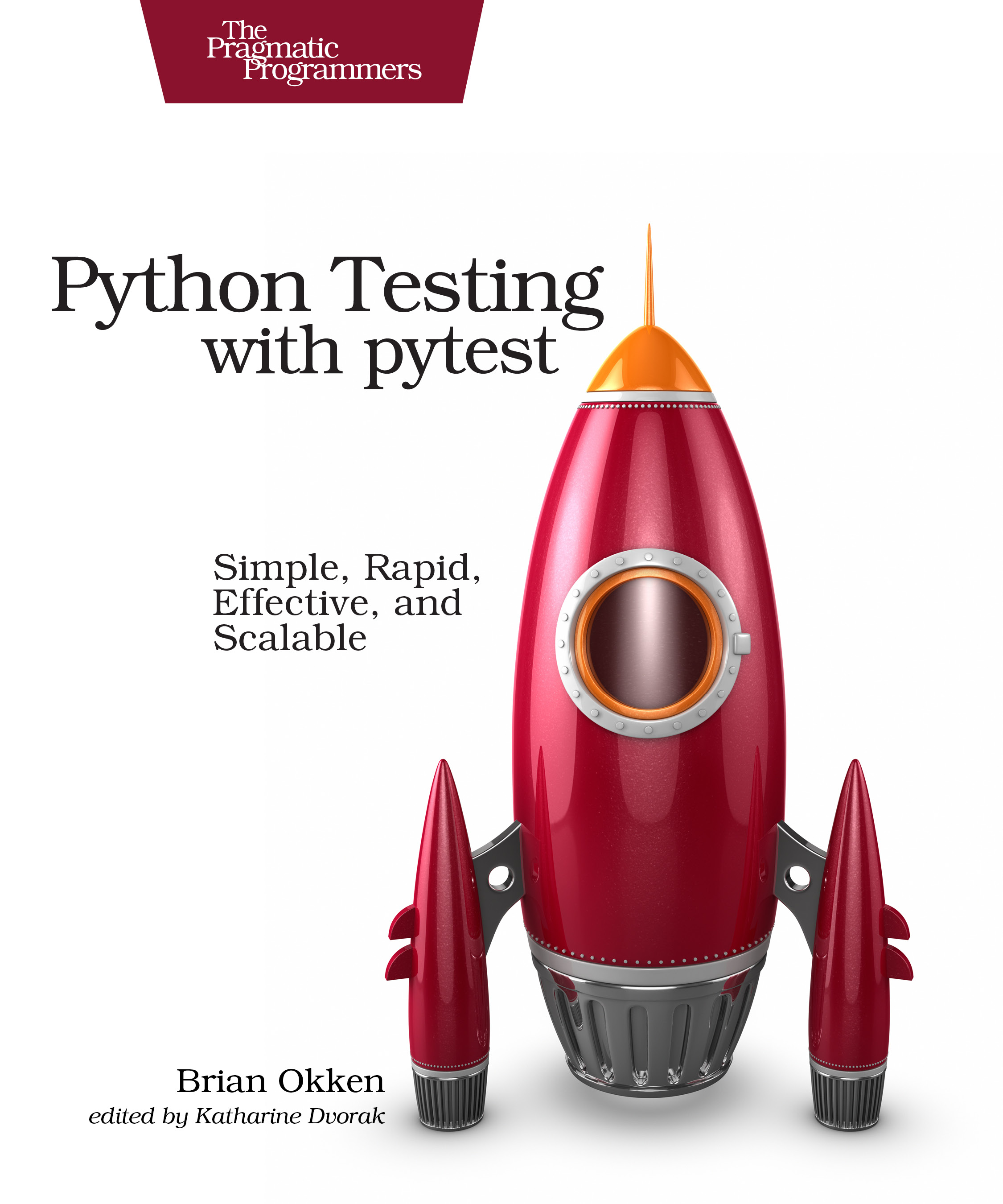
Whilst I was at PyCon I thought I'd grab a physical copy of the Python Testing with pytest (opens new window) book for the office thinking I wouldn't need it since I'd already gone pretty deep into python and pytest already.
NARRATOR: He was wrong.
So I decided if I was going to inflict this upon my colleagues I should read it myself. The first 3 chapters are a minimum for everyday use. The last 4 chapters were the crucial knowledge of fixtures and plugins that really blew my mind on what pytest could do and how extensible the platform is.
Ok, montage complete! Now to test some things.
# Basic Code Quality
Have you ever worked on a code base that looks like a patchwork of conflicting code styles and nothing is consistent?
Ever worked on a code base that is just beautiful and consistent?
Cognitive Load (opens new window) is how fat the pipe is for our mental bandwidth to download new information. Just like reading XML versus JSON as a human, the extra symbols take more space over the wire, they take more cognitive load to process.
Inconsistent styles are breaks in our understanding of the grammmar of information presented which adds unnecessary cognitive load and less attention span to detect the actual gnarly bugs.
It's funny how to motivate people about code quality though.
Person to person nag them and they'll ignore you.
However a bot that flat out blocks their PR until they perform some basic code hygiene, whilst a boss is breathing down their neck to hit timelines.... and then it gets done.
I like to call this getting someone stuck between a boss and a not so hard place.
# A basic test
Just so we are clear, here is a basic example of a pytest test:
import pytest
from koala.io.config import Config
from koala.io.datawarehouse import DataWarehouse
class TestDataWarehouse:
@pytest.fixture
def dwh_config(self):
return Config()
@pytest.mark.parametrize("names", [True, False], ids=["NamesOnly", "All"])
def test_get_all_metrics(self, dwh_config, names):
# Given
dwh = DataWarehouse(envir=dwh_config)
# When
results = dwh.get_all_metrics(name_only=names)
# Then
assert results is not None
assert isinstance(results, list)
Here the test is test_get_all_metrics.
It pulls in the dwh_config fixture which I'll cover later.
It also uses pytest's parametrizing decorator (opens new window) to run the same test multiple times with different data configurations.
The key practice that makes testing really really easy is the Given/When/Then framework which makes the process of writing tests calmingly methodic and digestable.
# Given
Everything I need to setup a test. This can consist of test data but also of setting up a database connection using fixtures which I promise I'll cover later. The distinction I like is that fixtures return ERRORs where as tests throw FAILs.
# When
The part of the code under test. I try to make this section one line of code so it is really clear what is being tested and how a user would write the same line of code. It forces me to think about the Developer Experience (DX) of the API design.
# Then
This is the part where you confirm your expectations. Aim for proprty based aspects instead of fixed values. This might mean you have to sharpen your knowledge of metaprogramming methods like isinstance.
# Autoformatting
One of the best inventions in the last few years are autoformatters. I think it started with gofmt (opens new window) but then that idea ported to javascript with prettier (opens new window).
What it does is actually genius. It will compile your code down to the AST (opens new window) which is valid program devoid of whitespace, indents and other cruft. It then uses that to create your source code again in a consistent style that produces the same AST!
So to anyone that says "I don't like things that change my code." Well, to a computer it hasn't changed.
Łukasz Langa, worked in the same office as the author of prettier and created the equivalent program for python called black.
Here is his PyCon2019 talk about how it works if you are interested.
Łukasz Langa, Life Is Better Painted Black, or: How to Stop Worrying and Embrace Auto-Formatting
To get up and running though it's simple:
pip install pytest-black
pytest --black
Or in your pytest.ini or tox.ini add the following:
[pytest]
addopts=
--black
# Linting and Static Analysis
Since Python is an interpretted language there is no formal compile step and a lot of errors don't appear until they are in production. Lucky for us static analysis is a very well understood field at this point and there are tools that will parse your code and look for patterns that exhibit a code smell whilst it is not running.
Simple things like unused variables or import statements can be cleaned out.
But more sophisticated issues like the Cyclomatic Complexity (opens new window) of a function.
We are using flake8 (opens new window). However pylint (opens new window) is a much more thorough tool but it also takes a full minute at minimum on even a small code base.
There are a few articles that discuss why pylint is valuable but also the cost is speed.
- Why Pylint is both useful and unusable, and how you can actually use it (opens new window)
- Stackoverflow: Why Pylint is too slow while pep8 just takes a second to check the same code? (opens new window)
In the process of trying to get it to run faster I uncovered another issue when trying to roll out code quality to an existing code base.
Q: How do you eat an elephant? A: One mouthful at a time.
git diff master..HEAD --name-only
This will list all files that were changed in this branch (HEAD) relative to master.
Whilst I would not recommend pylint on a day-to-day basis, I would recommend getting it's additional checks passing before opening a Pull Request.
So we added a stage to our CI pipeline that only lints modified files:
pylint $(git diff master..HEAD --name-only | grep '\.py$')
Having come from a background of Typescript (opens new window) and seeing the benefits of working on an incrementally typed code base, I intend to roll out the use of mypy (opens new window). Most likely using only modified on this branch trick to incrementally enforce it until we can use the pytest-mypy (opens new window) plugin.
And this is the truly wonderful aspect of pytest, the use of plugins to tailor it to be the tool you need it to be and it's not bloated trying to be the tool you don't need.
Lucky for us, flake8 took the same approach and I have one more plugin flake8-docstrings (opens new window). Just so you are following along:
pytest --> pytest-flake8 --> flake8 --> flake8-docstrings
It's plugins all the way down! Since docstrings are a language feature of Python they can be extracted and linted too! This plugin enforces the PEP-257 Docstring Conventions (opens new window).
So this is the extra code:
pip install pytest-flake8 flake8-docstrings
pytest --flake8
tox.ini
[pytest]
addopts =
--black
--flake8
[flake8]
# Default of 10 was too low for existing code base.
# Ratcheted this up until existing code passes (20!)
# Then each month dropped by 1 and have refactored back down to 15.
max-complexity=15
Easy!
# Code Coverage
Last section on automating code quality before we get into the meatier part of this article.
For the longest time I did not appreciate the value of testing and code coverage until a series of 3am PagerDuty (opens new window) events triggered and woke up me and my wife.
Back to being stuck between the boss and a not so hard place.
In my bleary eyed state I was manually running scripts to assert part of the system was or was not working as expected..... I was manually running tests. This could be automated, and so we did. We ran it early and ran it often. My wife and I have slept well since.
Q: So how much code coverage should I aim for?
A: 0% isn't really cutting it at the moment.
100% isn't practical or pragmatic.
Less than 50% doesn't inspire much confidence either.
So somewhere between 50-100% is our answer.
Back in background about me I mentioned that SalesForce enforces 75%. That means for every 4 lines of code, it is totally ok if one of them doesn't have test coverage. This is a calculated risk and thus the percentage should change depending on your situation.
You can get a lot of code coverage from 3-4 tests. Think of how when taking an MRI scan of the brain they'll inject an die so they can see which paths light up. You can get pretty good coverage from one test and when you layer a few together you get a better idea of what is happening.
I can usually hit 60-70% just by testing The Happy Path of code execution and a few of The Sad Paths of execution. If a bug crops up, well that is another sad path that you can add to your list of tests to cover.
We are using the pytest-cov (opens new window) plugin that leverages the coverage.py (opens new window) tool.
pip install pytest-cov
The configuration gets a bit hairy but just read my comments:
tox.ini
[pytest]
addopts =
# Some other flags ommitted....
# Test Report
--junitxml=junit/test-results.xml
# Code Coverage
--cov=.
--cov-branch
# --no-cov-on-fail
--cov-report xml:cov.xml
--cov-report html:htmlcov
--cov-report term
# This value should be ratcheted up overtime as we get better coverage
# Set at it's lowest point to prevent regressions
--cov-fail-under=68
# Target:
# --cov-fail-under=75
[coverage:run]
omit =
**/test_*.py
**/__init__.py
And here is some sample output:
│- generated xml file: C:\Users\jpeak\projects\kmap-python-lib\junit\test-results.xml -
│
│----------- coverage: platform win32, python 3.7.3-final-0 -----------
│Name Stmts Miss Branch BrPart Cover
│--------------------------------------------------------------
│koala\io\api.py 0 0 0 0 100%
│koala\io\cache.py 0 0 0 0 100%
│koala\io\config.py 32 1 18 0 98%
│koala\io\datawarehouse.py 101 21 22 3 77%
│koala\io\shorttermstore.py 230 106 70 11 48%
│--------------------------------------------------------------
│TOTAL 363 128 110 14 61%
│Coverage HTML written to dir htmlcov
│Coverage XML written to file cov.xml
│
I'm currently working through the shorttermstore wrapper but when I worked through the datawarehouse code I realised something.
Increase code coverage by testing more code OR deleting code.
So I refactored a lot of repetitive code and reduced the total number of lines of code as well as branch paths (Branch and BrPart). I turned on --cov-branch to make getting that percentage harder and more realistic as lines of code can be gamed.
Refactoring 2e - Martin Fowler (opens new window) is a recommended read, even if it is only the first 5 chapters as they are the most critical.
Ok, deep breath. We made it this far and this is what I call the basics.
It's ok.
All of this, you setup at the start of a project or on an existing code base after you hire me.
I also call it the basics because you can add these stages to any software project in any language, it's a matter of doing what I did and google each of the headings plus your language's name.
Then it's automated and prompts you what to do when you haven't done it.
But I'm glad you have read this far.
# Advanced Testing
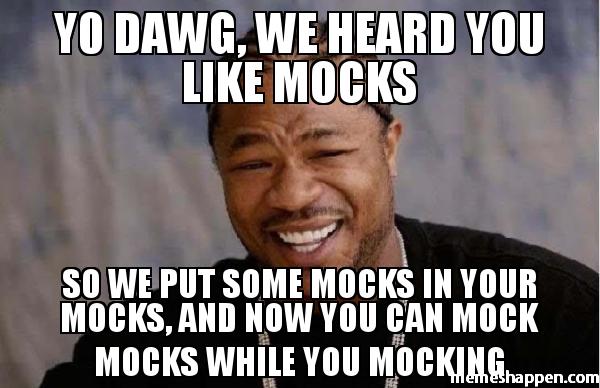
I've intentionally added a meme and some humour as a mental ad break as you may want to grab a coffee before the next section.
I sure did.
# Fixtures
The pytest Fixtures (opens new window) documentation is actually really top quality.
But I really appreciated walking through Ch 3, 4, 5, 7 of Python testing with pytest - Brian Okken (opens new window) that covers Fixtures, Builtin Fixtures, Plugins and other tools.
Lucky for you Prag Prog have a free excerpt from the Fixtures chapter (opens new window)
Remember this example from the start?
import pytest
from koala.io.config import Config
from koala.io.datawarehouse import DataWarehouse
class TestDataWarehouse:
@pytest.fixture
def dwh_config(self):
return Config()
@pytest.mark.parametrize("names", [True, False], ids=["NamesOnly", "All"])
def test_get_all_metrics(self, dwh_config, names):
# Given
dwh = DataWarehouse(envir=dwh_config)
# When
results = dwh.get_all_metrics(name_only=names)
# Then
assert results is not None
assert isinstance(results, list)
The fixture decorator marks this method for special use within the pytest eco-system. Once it is marked and available, you reference it in a pytest method signature like a function argument.
You can run the following to discover what fixtures are available:
pytest --fixtures
In our test suite at Komatsu, most of our tests need to be configured to connect to databases. So it makes sense to create a single spot where it is setup (and torn down) but leverage using it multiple times. Should the database not be available, the fixture will throw an ERROR to distinguish from your test FAILing.
In the example above I use a return statement, but most fixtures will use a yield statement.
@pytest.fixture
def db_connection():
#Setup
conn = Database()
yield conn
# Tear Down
conn.close()
yield statements allow code to execute after the function initially returns. So when your test starts, it gets up to the yield line in your fixture, before your test method starts. Once your test method completes the remainder of the code executes.
This is actually a really good segue to another useful plugin pytest-mock (opens new window) in the next section.
# Mocks, Spies, Stubs and Monkey Patches
# Monkey Patches
import pytest
from koala.io.config import Config
class TestConfig:
def test_bracket_accessors(self, monkeypatch):
# given
monkeypatch.setenv("KOALA_ENV", "pytest")
c = Config(require_only=["KOALA_ENV"])
# when
results = [c["KOALA_ENV"], c["koala_env"], c["Koala_Env"]]
# then
assert results == ["pytest", "pytest", "pytest"]
Our configuration class abides by the tenets of Twelve Factor Apps: Config (opens new window) and expects configuration to be defined as environment variables.
I was using os.environ directly but then that was modifying my global state and subesquent tests were not reliable, (and neither was my computer!).
The thing is when I ran pytest koala/io/tests/test_config.py for quick iterations it worked but when I ran pytest for the whole suite it broke. My tests only worked because of the order they ran and I would have found this earlier if I'd used pytest-randomly (opens new window) which randomises the ordering of test execution.
pip install pytest-randomly
So I would have found this sooner, but how do I fix it? Well pytest has a builtin fixture for monkeypatching (opens new window) even with an example monkey patching environment variables.
Hold on! What is this Monkey business?
A monkey patch is a way to temporarily modify system behaviour.
monkeypatch.setenv("KOALA_ENV", "pytest")
This line ensures that for the duration of this test AND ONLY THIS TEST os.environ["KOALA_ENV"] will return "pytest".
# Mocks
I mentioned pytest-mock (opens new window), this uses the same principle of adding a fixture (mocker in this case) that will automatically clean up your testing state. It includes monkey patching and some convenience methods for creating mocks, stubs and spies.
A Mock (opens new window) is a very special Python object that you can swap it in for any other class, function or method and it will accept any method calls.
In it's default state it will do absolutely nothing at this point but let you capture how a method was called and how many times it was called. This gives us the option to design tests around these properties.
# Stubs
Stubs are like using a mock but you are usually returning a hard coded value instead of using the real method. Think of using a payment portal, you don't want to test sending money all the time but you want to test how your code behaves after it returns a value.
You can compose tests using the parametrizing (opens new window) we mentioned earlier that can iterate through a hard coded list of scenarios that could return and put your response handlers through their motions.
# Spies
I personally think Spies are genius when you see how pytest-mock (opens new window) implement them in mocker.spy() (opens new window).
It is a Mock with a side_effect of running the actual code.
So you can inject a spy into the flow of your normal code and access these extra execution properties about how often it was called and the history of arguments used to call it.
# Be Kind and Rewind
Now that I have laid out all of that foundational knowledge — and to be honest it was a truck load that took me months to ramp up to — we add these lines:
pip install pytest-vcr
tox.ini
[pytest]
addopts =
# PyVCR: HTTP Requests Fixture
--vcr-record=none
# ... other flags ...
import pytest
from koala.io.config import Config
from koala.io.datawarehouse import DataWarehouse
VCR_ARGS = dict(
filter_headers=["Authorization"],
match_on=["method", "scheme", "host", "port", "path", "query", "headers", "body"]
)
class TestDataWarehouse:
@pytest.fixture
def dwh_config(self):
return Config()
@pytest.mark.vcr(**VCR_ARGS)
@pytest.mark.parametrize("names", [True, False], ids=["NamesOnly", "All"])
def test_get_all_metrics(self, dwh_config, names):
# Given
dwh = DataWarehouse(envir=dwh_config)
# When
results = dwh.get_all_metrics(name_only=names)
# Then
assert results is not None
assert isinstance(results, list)
Thanks to some Twitter Driven Development I ran into pytest-vcr (opens new window) which achieved what I needed to test our API wrappers in 4 lines of code (depending how you count it).
The decorator @pytest.mark.vcr is all we need really. It creates a fixture that intercepts all HTTP traffic to our APIs only for the duration of a test. That is all requests and responses and I found out that some methods were making 3 API requests in a single test!
In our tox.ini I set the default flag to --vcr-record=none but initially I need to use --vcr-record=once so it will save YAML files next to my test so it can be replayed.
The fact that I now have a cache makes these tests 10x faster not being blocked on network IO.
Now lets look at the VCR_ARGS constant. VCR saves all headers unless you filter_headers and in particular the Authorization header. Since I'm committing these YAML files to version control I do not want to store sensitive data. You should also filter out headers that are not test invariants, eg features that should reliably be properties of this request everytime like nonces.
In our CI system the default behaviour uses the --vcr-record=none, which means VCR tries to match with existing YAML files and record no new requests.
The default matcher when looking up locally does not include matching the headers and body, so I have enabled these in the match_on initialisation.
Now, I can get pytest-vcr to throw errors if there is a regression in how I compose a request! If it is a valid change to that test behaviour, I'll delete the YML file and record a new one.
This is the same idea behind Jest (opens new window) where it takes snapshots of rendered Web Components as a snapshot reference for testing.
The part that VCR snapshot go beyond is that we essentially recorded stub data too so I can test the response handlers. I can copy a YML file and edit it to manually introduce response errors to test other pathways.
Now I'm only 24 hours into using pytest-vcr and have a lot more to discover but what I'd like to see is the same sort of improved reporting of call assertions (opens new window) from pytest-mock when a request doesn't match locally but reports the diff of the nearest match.
Who knows, it might be a setting I'm missing, or it might mean I open a Pull Request.
Before I wrap up this section though I'd like to mention some plugins that were mentioned on twitter in this space:
UPDATE #1:
After writing and publishing this article I found a deep and exhaustive collection of articles at Python Speed (opens new window). In particular this one discussing the topic of Verified Fakes which is kindof what pytest-vcr (opens new window) is achieving around the python http library.
UPDATE #2:
In an effort to create a local plugin to override the default exception thrown I went down this rabbit hole on stackoverflow (opens new window)
And subsequently opened this pull request (opens new window)
So I can use the standard library difflib (opens new window) to create a diff of why the attempted request did not match the recorded request for that specific test.
UPDATE #3:
In a weird turn of events I finally managed to answer my question on stackoverflow (opens new window).
In the mean time I met arthurHamon2 (opens new window) who was attempting to do the same thing in PR #439 (opens new window) of vcrpy (opens new window).
Also kevin1024 granted myself and arthurHamon2 maintainer privileges.
And finally... there was a bug only showing on CI and not on local dev. Turns out our timestamp functions were using the system timezone and converting it in ways we weren't expecting and would never have known if we were not doing this sort of reproducible testing.
# Conclusion
Code quality plugins like pytest-black (opens new window) and pytest-flake8 (opens new window) automatically add source files as a linting test that will fail CI but also skip the test if that file hasn't been modified between runs. This caching drops the first test run from 71 seconds to 44 seconds.
With the help of pytest-xdist (opens new window) I was able to spread our tests across multiple processes and reduced our total test suite time from 44 seconds to 14 seconds.
With the help of the pytest-vcr (opens new window) plugin I was able to mock out our HTTP traffic in our API test wrappers. This cached response reduced the tests from 14 seconds to 1.4 seconds.
So reducing cycle time to answer questions means we can learn faster. The time it takes for your team to triage bugs and assert truths and expectations means other tasks come down from weeks to days or hours to seconds.
BONUS: We were able to detect a rather subtle bug because of the snapshot testing (and newly improved diffing features) of vcrpy (opens new window)
Have fun testing!
# References
# Tools
- Pytest (opens new window)
- Tox (opens new window)
- Black (opens new window)
- Flake8 (opens new window)
- Coverage.py (opens new window)
- pipenv (opens new window)
- mypy (opens new window)
# Pytest Plugins
pytest-black(opens new window): Enforce formatting styleblack(opens new window) as a testpytest-flake8(opens new window): Enforce linting standardflake8(opens new window) as a testpytest-cov(opens new window): Measure and enforce code coverage (> 75%)coverage.py(opens new window)pytest-mock(opens new window): Test fixture to assist mocking and monkey patchingpytest-vcr(opens new window): Record and replay HTTP requests as a test fixture (VCR.py(opens new window))pytest-randomly(opens new window): Run tests in random order to detect leaking global statepytest-xdist(opens new window): Distribute tests across multiple CPU cores (or compute nodes)
Others but untested:
- Snapshot test (opens new window): Inspired by Jest (opens new window)
pytest-responses(opens new window): pytest fixture for mocking out the requests library
# Podcasts
- Talk Python To Me (opens new window)
- Test and Code (opens new window)
- Python Bytes (opens new window)